Fonts
Windows True Type & Postscript Type 1
The following is a simplified explanation of what to bear in mind when using fonts to ceate your own design / artwork.
If you are designing your own artwork and using one of the popular Windows programs such as Word, Publisher, Powerpoint etc. it is worth bearing in mind that normally, True Type fonts are in general not used for commercial printing however, the situation has changed over the last few years. There are a number of reasons why this is the case, the main one being that many of the older imagesetters still in use do not support fonts other than the Postscript variety.
There are ways around this problem, font conversion from TrueType to Postscript, font embedding etc. however this is not always practical for a couple of reasons.
1. Font conversion is normally chargeable.
2. Font embedding only works if the user has the correct tools.
Most commercial print companies use a Macintosh system which also compounds the situation although many of the Windows fonts are now replicated on the Mac system. This is fine if the work you have done in Windows is going to be ‘reset’ on the Mac. Quite often though, a font has been selected that isn’t resident on the Mac system. This is where it can get a bit tricky.
It is recommended that before starting any project on a Windows based system (unless you are using a commercial print program such as QuarkXpress, Photoshop, Illustrator, Adobe In-Design etc.) that you check with the printer whether your files will be able to be output without any font issues springing up.
It is also best to steer clear of using the <B> & <I> buttons for boldening or italicising your text.
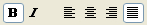
Let’s say you are typing some body text in Times New Roman Regular. You then decide to bolden/italicise some words.
If the file you are working on is going to be output from an imagesetter then this machine, when it comes across the first instance of the <B> setting, will look for Times New Roman Bold on the system. In this case there should be no problem as the Times family of typefaces has a bold version and an italic version in place.
A problem will arise where a single typeface has been selected such as Mistral, the example below.

Normally, there is no bold equivalent on the system and the imagesetter would default to the plain version of Mistral. Of course, this doesn’t affect what you see onscreen and what would print out to your deskjet/laser printer as these are designed to utilise True-Type fonts. It’s only a problem when trying to output to a high-resolution Postscript device.
If you simply must have Mistral, or any other single-family typeface, bolder or more italicised, then check with your print shop as there are a couple of ways around this problem. For instance: if the type that needs ‘boldening’ is only a couple of words or so, then this could be brought into Adobe Illustrator and have a ‘stroke’ applied. If the text is more than a few words then the font could be loaded into a utility, such as Fontographer, and a ‘stroke’ applied to the whole key set and saved as a Bold version of that font.
Please also bear in mind that it is generally illegal to supply a font to a print shop with your artwork without breaking copyright rules. The legal way around this is to pull the text into Illustrator, or similar, and convert all text into outlines. The text basically becomes un-editable and takes the form of a graphic.
To recap. If you are at all unsure about the font situation with your artwork, please seek advice before committing a great deal of time to your job, only to be told that it is not usable. The same situation exists with graphic formats!
I’ve tried to keep this short and sweet but if your questions are not answered and you would like more information on font issues then see this excellent article written by Thomas W. Phinney on the technicalities involved. Although rather old (written in the late 90’s) it’s still a very interesting read.
I have only touched the tip of the iceberg but hope this helps a little to explain working with fonts for commercial printing.
If you need further information on fonts then please drop us a line or send us an email. We’ll do our best to help.
What font(s) should I use in my design?
If you haven’t designed anything previously for print then it’s very easy to get carried away when choosing fonts for your project, whether it is a simple business card, letterhead, flyer, brochure in fact anything. These days there are literally thousands to choose from.
To make things easy, I would recommend limiting yourself to just 2 fonts, possibly 3, for any project.
Let’s presume you want to Design your own Business Card.
Let’s also presume that at this stage you will not be using a logo, just text. Many people just end up typing out the whole of their card in Times or Arial. Nothing too wrong with that but if you used Times for the company name and Arial for any other text, including the strapline (a short line of text normally found just below the logo explaining the purpose of your company) then you would have a complimentary pair of fonts that work well together.
Times and Arial are what I call ‘bread & butter’ fonts. That is to say, they’ve been worked to death on general business stationery over many, many years.
Try substituting Times with another attractive serif font, such as Sabon, or something similar, and substituting Arial with Gill Sans which is slightly more attractive than plain old Arial.
There are many even nicer looking fonts available, so it’s well worth experimenting. Just remember the purpose of your business and try to reflect that in your choice of fonts.
For instance, professional services, Solicitors, Financial Services etc. tend to use more traditional fonts, like Times, as this tends to give the correct feel for the business.
If your business is Technology-based, Computers, Cable Networks etc. then experiment with sans-serif fonts, which have a more ‘modern’ feel.




nice