
Folder Printing & Cutting Guides
Folders are printed on a large flat sheet and trimmed using a cutting guide and can be produced, within reason, to virtually any size and shape.
If you can choose a standard guide, this will save you money.
For your convenience we have shown below 5 standard templates of the most popular sizes, which are available for download either as Adobe Illustrator .ai formats, or regular pdf’s.
A folder printing range is often available on 350gsm Gloss or Satin finish in either spot colour or process colour (CMYK).
For your info, pricing for folders on many websites show the printed colour info in this format:
- 1 + 0 = 1 colour outside, no print on inside
- 1 + 1 = 1 colour outside, 1 colour inside
- 2 + 0 = 2 colour outside, no print on inside
- 2 + 2 = 2 colour outside, 2 colour inside
- 4 + 0 = 4 colour outside, no print on inside
- 4 + 4 = 4 colour outside, 4 colour on inside
Folder A (oversized A4)
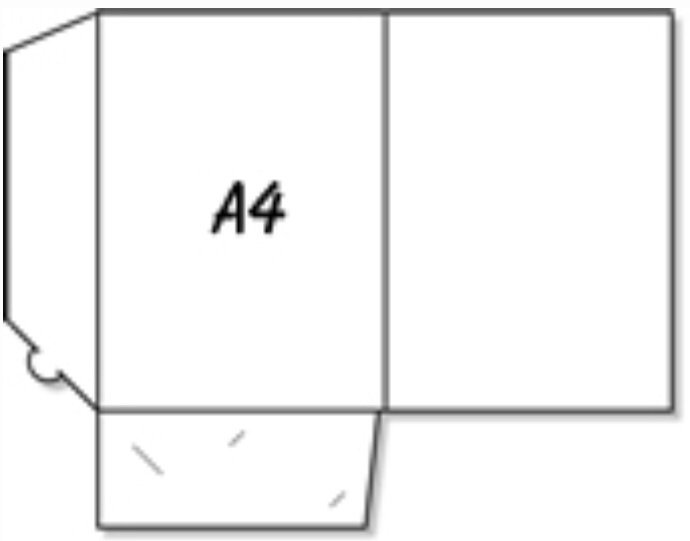
Folder A measures 307mm deep and 220mm wide. It has no capacity and is ideal for holding A4 documents.
It is self-locking and therefore requires no glue. Supplied flat, requiring self assembly.
Available with a business card slot if required.
Folder B (oversized A4)
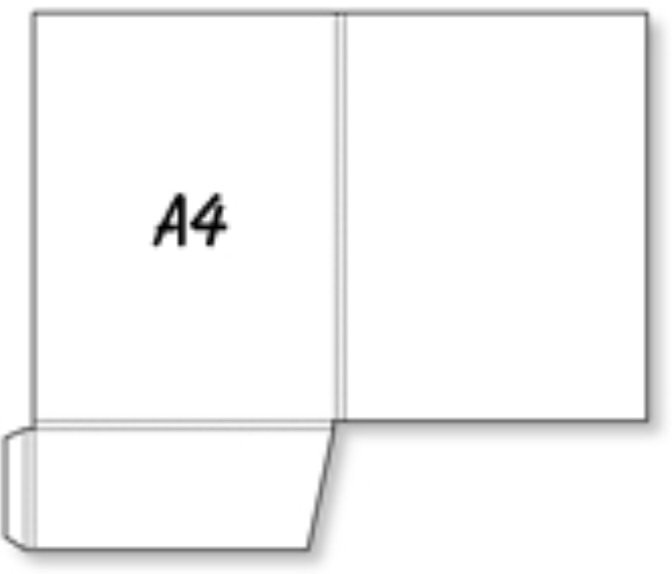
Folder B measures 305mm deep and 226mm wide. Ideal for multiple A4 documents, it has a 6mm capacity but only one pocket.
It is self-locking and therefore requires no glue. Supplied flat, requiring self assembly.
Available with a business card slot if required.
Folder B2 (oversized A4)
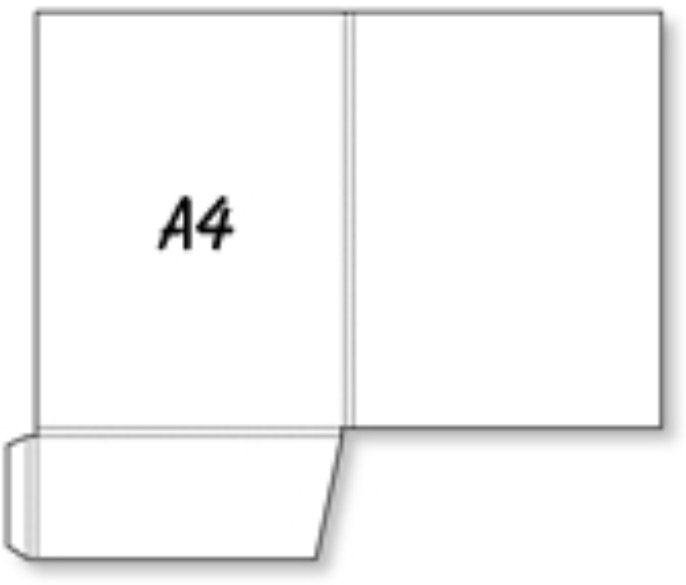
Folder B2 – This folder is essentially the same as Folder B above. The main difference is that this is supplied ready to use, whereas Folder B above requires self-assembly.
It has a glue assembly mechanism through one tab and is supplied ready to use.
Available with a business card slot if required.
Folder C (oversized A5)
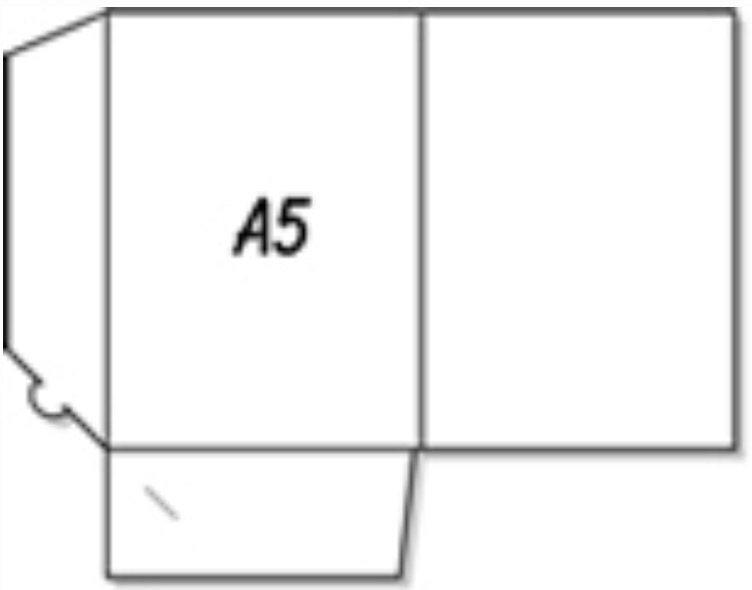
Folder C measures 220mm deep and 158mm wide. It has no capacity and is useful for holding multiple A5 material, such as leaflets.
It is also self-locking and supplied flat requiring self assembly.
Folder D (oversized A5)
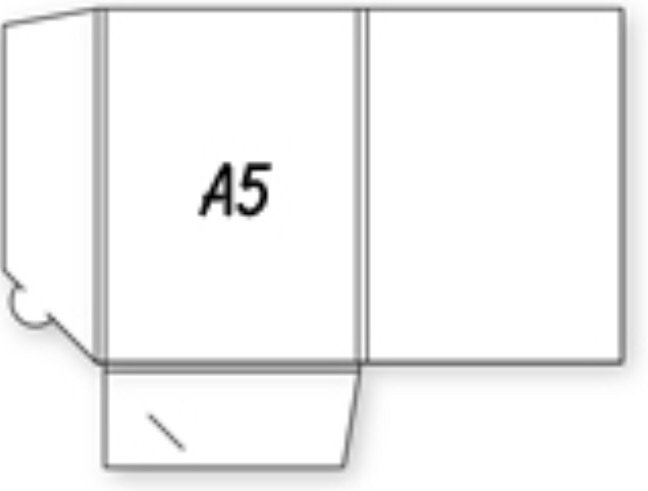
Folder D measures 220mm deep and 158mm wide. It has a 5mm capacity and is useful for holding larger amounts of A5 leaflets or booklets.
It is also self-locking and supplied flat requiring self assembly.
Folder E (oversized A4)
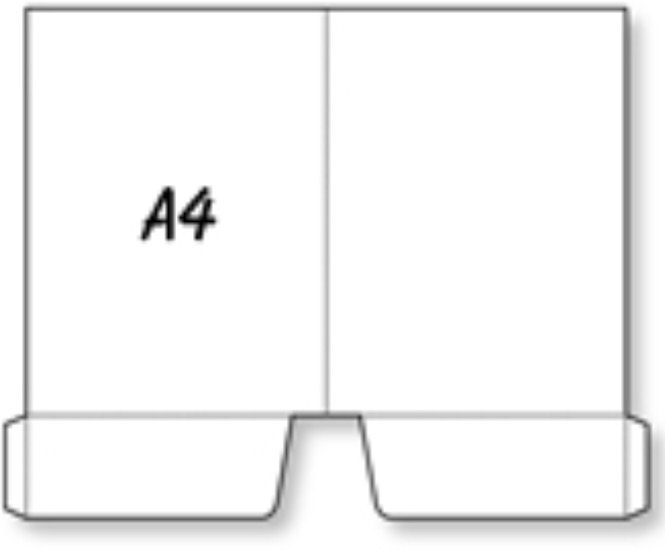
Folder E measures 301mm deep and 226mm wide. It is symmetrical in design, having pockets on both sides.
It is an ideal corporate folder for clients with lots of A4 material.
This Folder has a glue assembley mechanism through both tabs and is supplied ready to use.


